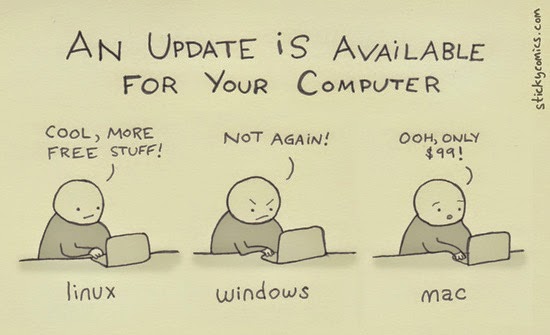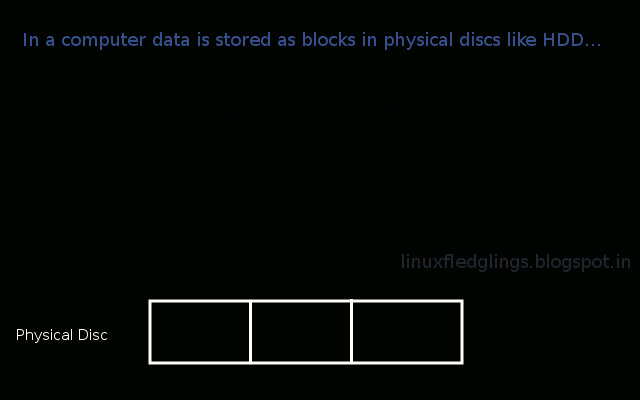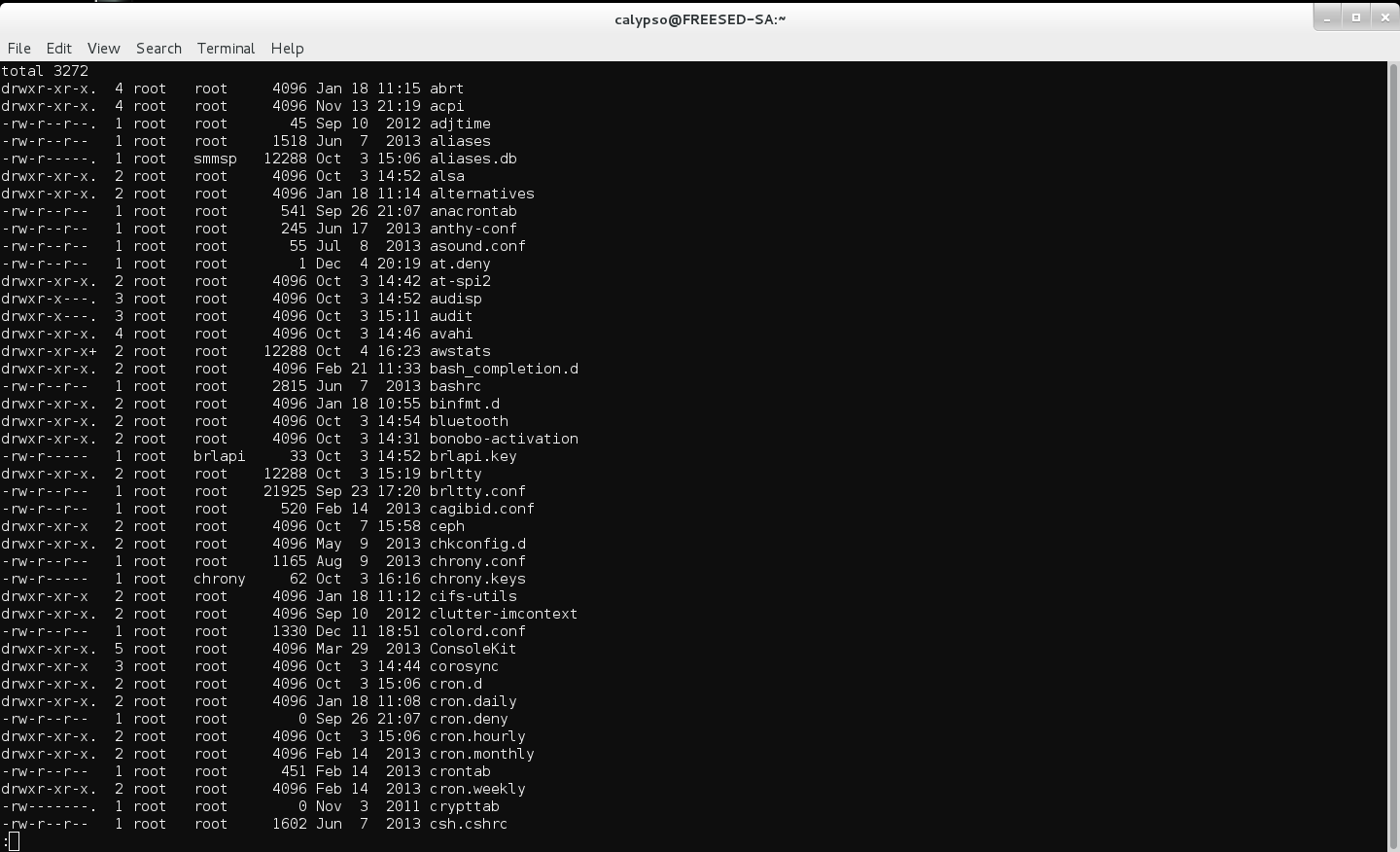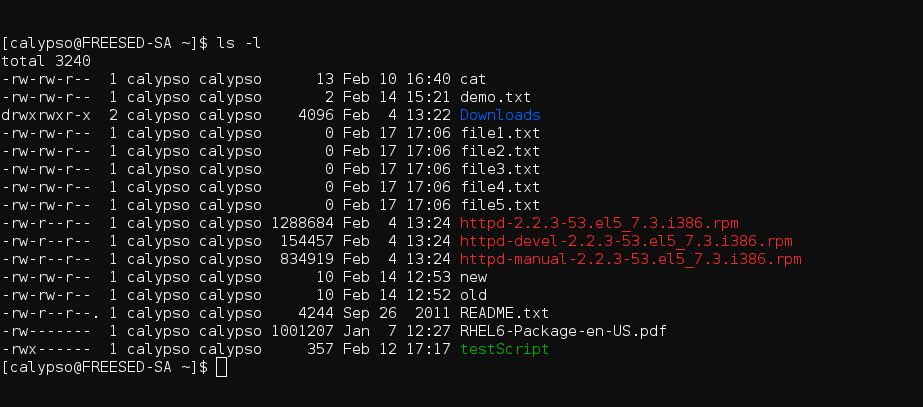Linux user management - Create, Remove, modify an user account

User Management is one of the major responsibilities of a System Administrator. The user can either be an account associated with an application or a human being. This post shows how a user account can be created, removed and modified via CLI.