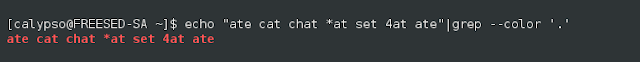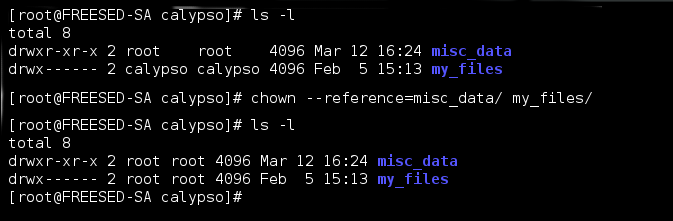How to compress tar archives using gzip and bzip2

In our last post we discussed how to stack multiple files and directories to create a single tar archive. In most cases these archives needs to be compressed and in order to perform compression additional compression programs need to be used. In this post we are discussing two such programs, gzip and bzip.