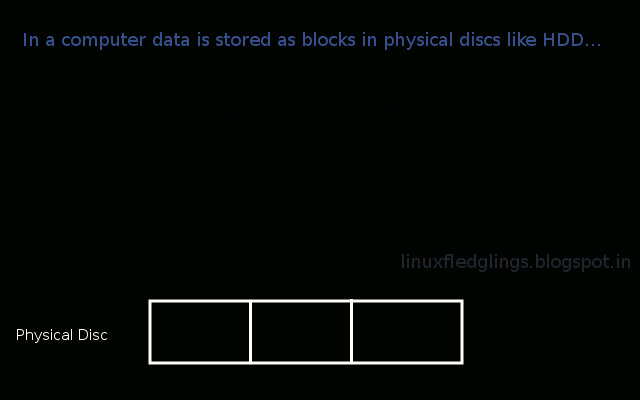A file in Unix/*nix environment consist of two part, a filename part and a data part. File name is just a reference or a link to the data part. The data part is known as i-node and it is the i-node of a file which stores the information regarding the file like file permission, file location, file size etc... Usually a file's data is accessed by calling the filename. But there are methods by which same data can be accessed using several names. We call these methods Link. Links are divided into 2 types. They are